2023 – 2024 (Summer 2023, Fall 2023 and Spring 2024)
CUNY uses the Student Forms Portal to assist students that are selected for verification or have conflicting information from the submission of their FAFSA (Free Application for Federal Student Aid).
Guidelines to Access CUNY Student Forms Portal (to Create Account for First-Time User):
Step 1: Log into your CUNYFirst Student Center.
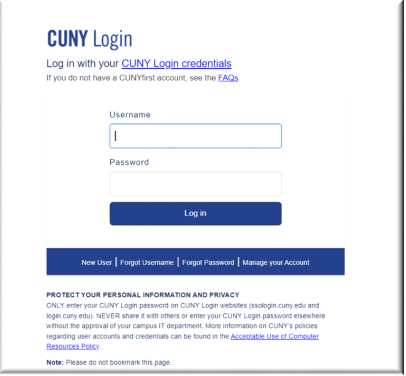
Step 2: Click on “Verify My FAFSA” located on your To Do List (located within your Tasks and Holds in your Student Center Page)
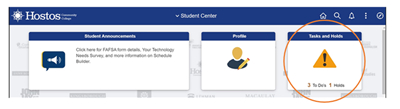

Step 3: Click again on the “Verify My FAFSA” link to access CUNY Student Forms Portal.
*You must ensure the Academic Institution is Hostos CC
*Make sure your pop-up blockers are disabled, if a new window does not open after you click Verify My FAFSA to create an account.
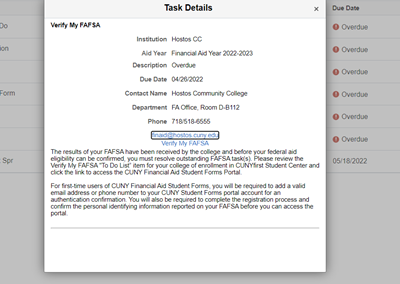
Step 4:You will be redirected to another webpage: cuny-hos.studentforms.com, and after logging in with your CUNYfirst login information, you will be required to comply with the two -step authentication # where you will receive a verification code.
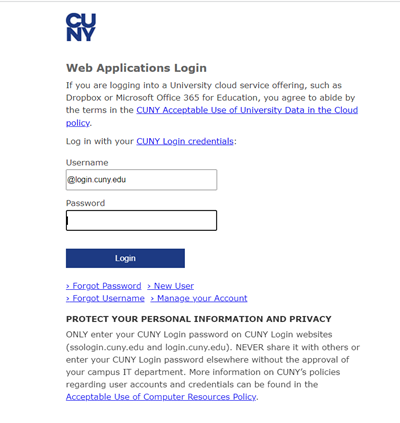
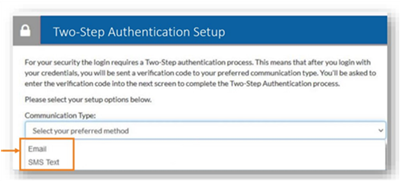
After you have successfully entered the verification code, as a first-time user, you will be required to create an account. You must verify that your first name, last name, date of birth, and social security number matches exactly as it appears on your FAFSA.
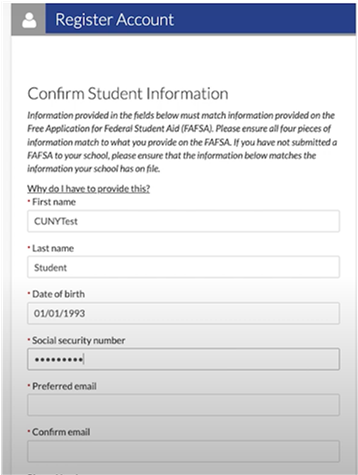
*Error Code 1010 indicates that the student is entering information into the confirm information section (FirstName, Last Name, DOB, and SSN) that does not match what is on the ISIR.
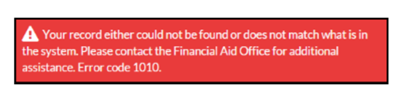
Step 5: Once you’ve successfully created your account, you will be able to take care of your tasks electronically.
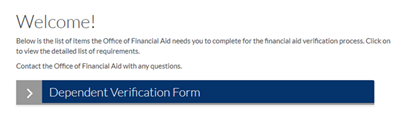
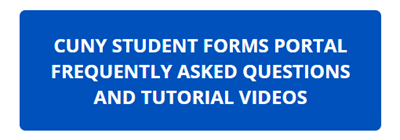
Additional Instructions:
- Guidelines to Access CUNY Student Forms Portal (to Create Account for First-Time User)
- How to upload documents to Student Forms
- How to create a Parent account and E-Sign